Restore iOS 11.1.2 Back to iOS 11.1.2 Using SHSH2 Blobs
Restore iOS 11.1.2 Back to iOS 11.1.2 Using SHSH2 Blobs. today we have a great post how to restore to unsigned firmware like iOS 11.1.2 using futurerestore with our step-by-step tutorial so that you can jailbreak your iPhone, iPad or iPod. As mentioned earlier, for this process, you need the SHSH2 blobs for the iOS version you want to downgrade. Please note this is not easy method if something goes bad you can lose your ios11.1.2 and probably if happen you will need to update to latest ios version.

what you will need to make this work
- Your 11.1.2 SHSH2 blob, check if your blobs are valid first.
- Download iOS 11.1.2 IPSW firmware for you iDevice
- Nonceset1112 .ipa (install this app on your iphone)
- Download to your computer Futurestore v161 AND v173
- Step 1. Open your SHSH2 blob file using Notepad, and look for your generator string copy it somewhere.
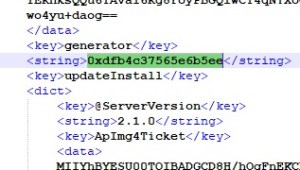
Step 2. Install this Nonceset1112.ipa using Cydia Impactor to your idevice this only work if your ios firmware is ios11.1.2.
Step 3. Open Nonceset1112 and wait a couple of seconds, app may crash, please keep trying until you see as the following picture.
Restore iOS 11.1.2 Back to iOS 11.1.2 Using SHSH2 Blobs

Step 4. Now type your generator string into the SET/CHANGE NONCE and press return to enter. It should say you have set/changed your nonce.
Step 5. Download Encounter’s Futurestore Windows fork (v161 & v173), extract the files from v161 into a new folder and then extract the files from v173 into that folder and overwrite the .exe
Step 6. Place your .IPSW and .SHSH2 file into the new folder you created, and then minus the 2 folders

Step 7. Open up Command Prompt and navigate to the directory of your new folder (E.g. “cd C:\Users\User\Desktop\New Folder”)
Step 8. Type “futurerestore.exe -t TheNameofYourSHSH2File.shsh2 –latest-baseband –latest-sep TheNameofYourIPSW.ipsw -d” and press enter.
Your iPhone should now be restoring to 11.1.2 give it a few minutes and good luck.
Thanks for reddit:
Source: [Tutorial] Restore from iOS 11.1.2 to 11.1.2 using SHSH2 Blobs [Windows]





